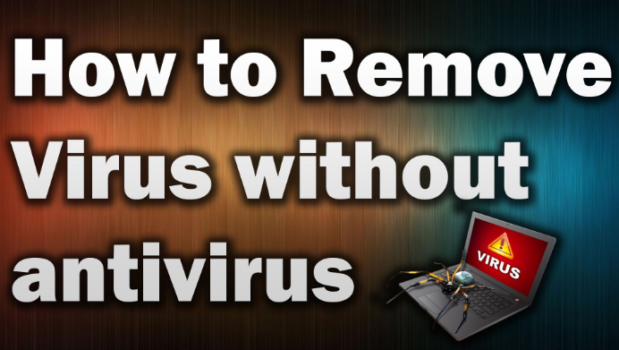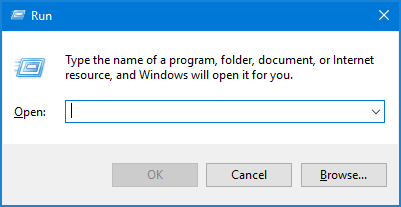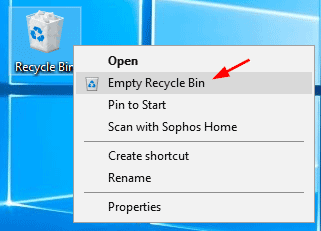Hello
In this article, you will learn how to clean your PC from viruses without any software by using the secret codes
So leat`s Start
- First Of all, you disconnect your Pc from any connections Like Internet Mobile connection, etc
- Now press the button of window and tab R
- You Can also search RUN on the search Bar
- Now search "temp"
- you can see a new folder
- Press CTRL+A and press the button of Delete.
- Now press again Window + R or search RUN
- Now search %temp% Press CTRL+A and press the button of Delete
- Now again Press WINDOW+R or Search RUN
- search prefetch Press CTRL+A and press the button of Delete
- Now go on your desktop right-click on your recycling bi and click on Empty
- Now again Press WINDOW+R or Search RUN
- Seach tree
- Now again Press WINDOW+R or Search RUN
- search cleanmgr Click on OK
- After some time your scanning is completed
- Click on the button of Ok and delete the file
Tags:
PC Setting